If your GE dishwasher isn't starting, check a few key things first. Confirm it's plugged in and the circuit breaker isn't tripped. Then, inspect the door latch; if the door isn't closing properly, it won't run. Also, make sure you've selected a wash cycle and that features like child lock aren't enabled. If everything looks good but it's still unresponsive, try resetting it by unplugging for a minute. Finally, make sure the water supply valve is fully open. Keep going, and you'll discover more troubleshooting tips to get your dishwasher back in action!
Key Takeaways
- Ensure the dishwasher is plugged in and the circuit breaker is functioning properly to restore power.
- Check that the door is fully closed and latched, as a malfunctioning latch can prevent operation.
- Verify that no features like child lock or delay start are activated on the control panel.
- Inspect the water supply valve to confirm it is open and check for any kinks in the supply hose.
- Perform a reset by unplugging the dishwasher for one minute or holding down the Start button for three seconds.
Indications of Dishwasher Issues

When your GE dishwasher isn't functioning as it should, several signs can alert you to potential issues. If your dishwasher's not starting despite the power supply being on, you might've a problem with the door latch, control panel, or even the power connection. A door that doesn't latch securely can prevent the dishwasher from running, so be sure to inspect it.
You may also notice unusual noises during operation, which can signal a malfunction or an obstructed part. Additionally, if you see blinking lights or hear beeping sounds while trying to start your GE dishwasher, it often indicates an error that requires troubleshooting.
Dishes coming out dirty or spotted can be another red flag, suggesting the need for a thorough cleaning of filters or checking the spray arms. If you experience water leakage around your appliance, that too may hint at an underlying issue needing attention.
Understanding these indications can help you identify problems early, ensuring your dishwasher runs smoothly and efficiently. Don't ignore these signs; addressing them promptly can save you from more significant headaches down the line.
Common Problems and Solutions

A GE dishwasher not starting can be frustrating, but understanding common problems and their solutions can help you troubleshoot effectively.
First, check the power supply; verify your dishwasher is plugged in, the power switch is on, and the circuit breaker hasn't tripped. If there's no power, it won't start.
Next, inspect the door latch. A malfunctioning latch can prevent the dishwasher from engaging, often indicated by a flashing start light. If that's the case, you'll need to address the latch.
Also, review the control panel settings. Sometimes, the child lock feature or a delay start option might be activated, preventing your dishwasher from starting. Disabling these can often resolve the issue.
Don't forget about the water supply. Confirm the valve is open and the hose isn't kinked, as these can block water flow and halt operation.
If you're still having trouble, consider performing a reset. Unplugging the machine or turning off the circuit breaker for a minute can often restore functionality.
Troubleshooting Steps to Try
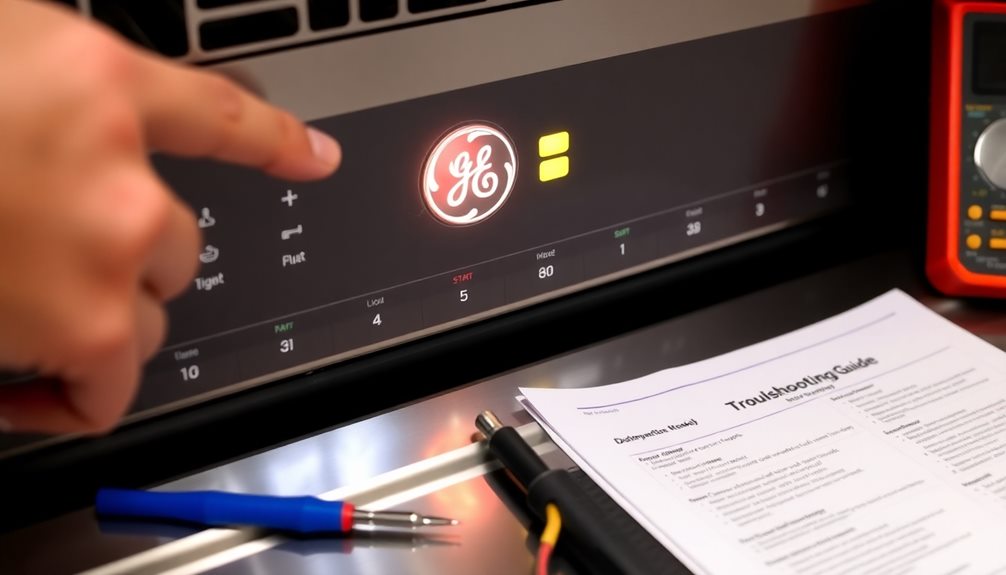
If your GE dishwasher isn't starting, the first step is to check the power supply.
Make sure it's plugged in and the circuit breaker hasn't tripped.
Next, verify that you've selected an appropriate wash cycle and check for any settings that might be delaying the start.
Power Supply Check
Often, a simple power supply issue can prevent your GE dishwasher from starting. To troubleshoot this, follow these steps to guarantee everything's in working order:
- Check the Electrical Outlet: Make sure your dishwasher is plugged into a functioning electrical outlet. Verify that the power switch, often located under the sink or on the wall, is turned on.
- Inspect the Circuit Breaker: Head over to your circuit breaker or fuse box and check for any tripped breakers or blown fuses. This could be the reason your appliance isn't getting the power it needs to function.
- Examine the Power Cord: Look for any visible damage or wear on the dishwasher's power cord. If you notice any issues, it might impede electrical flow and require replacement.
Additionally, confirm the water supply valve is in the "on" position and that you've selected a wash cycle on the control panel.
Without these, your dishwasher won't start. Addressing these power supply checks can help get your GE dishwasher back in action!
Cycle Settings Verification
Before diving deeper into troubleshooting your GE dishwasher, it's important to verify the cycle settings, as the appliance won't start without an active wash cycle selected on the control panel.
Check that you've chosen a wash cycle; without this, your dishwasher simply won't initiate.
Next, look for features like the child lock or Delay Start. If either is activated, it could prevent immediate operation.
Disable them if needed. Also, take a moment to review the control panel display for any error codes. These codes can point to enabled settings that hinder the dishwasher from starting.
If everything appears normal but the GE dishwasher still doesn't run, try resetting the cycle.
Hold down the Start button for 3 seconds to clear any selected cycle and troubleshoot potential control panel issues.
Lastly, inspect the control panel for any moisture or physical damage.
If you spot signs of wear or malfunction, it may require a professional replacement to guarantee everything functions correctly.
Resetting Your GE Dishwasher

If your GE dishwasher won't start, a simple reset might do the trick.
Unplug the unit or turn off the circuit breaker for about a minute, then press and hold the Start/Reset button for three seconds.
This can help clear any temporary errors and get your dishwasher back on track.
Power Reset Steps
Resetting your GE dishwasher can bring relief from various operational issues by clearing temporary faults. If your GE dishwasher won't start, follow these power reset steps to get it running again:
- Unplug the dishwasher or turn off the circuit breaker: Disconnecting power for at least one minute helps reset the control panel.
- Check the door: Verify the door is closed and latched properly. An unlatched door will prevent the dishwasher from starting, regardless of the reset.
- Restore power and press the Start/Reset button: After a minute, plug the dishwasher back in or turn on the circuit breaker. Then, press and hold the Start/Reset button for three seconds to complete the reset.
If the dishwasher still doesn't respond, check for a tripped circuit breaker or blown fuse in your electrical panel.
For persistent issues, consult the user manual for more specific resetting instructions or consider seeking professional assistance for potential control board problems.
Taking these steps can help you troubleshoot effectively and get your dishwasher back in action.
Error Code Diagnostics
When your GE dishwasher displays an error code, it typically signals an issue that needs attention, so it's vital to diagnose the problem promptly.
Start by resetting your dishwasher to clear any temporary faults. Unplug it or turn off the circuit breaker for one minute, then restore power. You can also press and hold the Start/Reset button for three seconds to initiate a reset, which may resolve minor errors.
Next, consult your user manual to identify the specific error code. This can guide you through troubleshooting steps tailored to the issue at hand.
If you notice frequent flashing lights on the control panel, it often indicates a door latch problem. Make sure the door is securely closed and the latch is functioning properly.
If error codes persist after resetting, you might need to call in a professional technician. More complex issues, such as control board malfunctions, may require expert diagnosis and repair.
Checking Power Supply

A reliable power supply is essential for your GE dishwasher to function properly. If it's not starting, you'll want to check a few key areas to verify everything's in order.
- Electrical Outlet: Make sure the dishwasher is securely plugged into a working electrical outlet. If it's loose, it may not receive power.
- Circuit Breaker and Fuse Box: Inspect the circuit breaker or fuse box for any tripped breakers or blown fuses. If you find any, reset the breakers or replace the blown fuses to restore power.
- Power Cord and Operating Switch: Examine the power cord for any visible damage that could affect the dishwasher's ability to receive electricity.
Additionally, check that the operating switch, typically located under the sink or on the wall, is turned on.
Inspecting Water Supply

Before diving into troubleshooting your GE dishwasher, it's important to inspect the water supply, as any issues here can prevent the appliance from starting. First, check the water supply valve. Make certain it's fully open; a closed valve can stop water flow entirely, leaving your dishwasher unable to start.
Next, examine the water supply hose. Look for kinks, twists, or tears that might restrict water flow. Any obstruction can lead to operational issues, so if you find any kinks, straighten them out or replace damaged hoses to restore proper water flow to the appliance.
Don't forget to assess the water inlet valve as well. A malfunctioning inlet valve can prevent water from entering the dishwasher, which is essential for it to operate correctly.
If everything seems in order but your dishwasher still won't start, it might be time to seek professional assistance. They can evaluate the water inlet valve and plumbing connections to verify everything is functioning as it should.
Taking these steps can help you identify and resolve the water supply issues that may be holding your GE dishwasher back from starting.
Understanding Cycle Settings

Understanding the cycle settings on your GE dishwasher is essential for getting it to start. If the dishwasher isn't operating, it's likely due to an incorrect cycle selection or settings. Here are a few key points to take into account:
- Select a Wash Cycle: GE dishwashers require you to choose a wash cycle before they'll start. Without a designated cycle, the dishwasher remains inactive.
- Check for Child Lock and Delay Start: Features like child lock or Delay Start can prevent immediate operation. Make sure these settings aren't engaged if you want to start the cycle right away.
- Review the Control Panel: Look at the control panel display for any error codes or indicators. These may suggest malfunctions or incorrect settings that hinder startup.
If you're still having trouble, try holding down the Start button for 3 seconds. This action can disable any selected cycle or activated features that may be blocking the dishwasher from starting.
When to Seek Professional Help
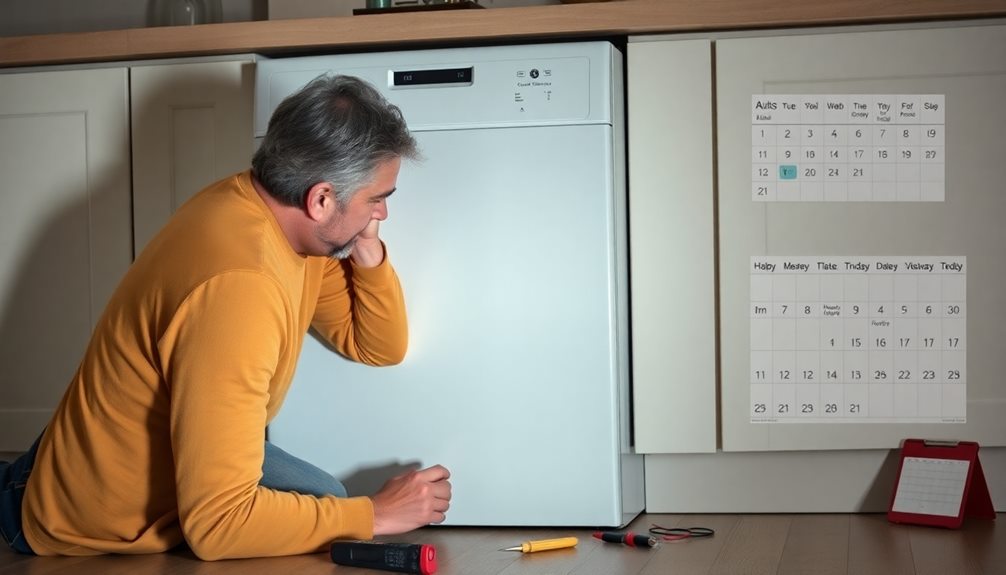
If you've tried troubleshooting your GE dishwasher and it still won't start, it might be time to contemplate professional help. When basic steps, like resetting power or checking door latches, don't work, it indicates a deeper issue.
Persistent problems, such as error codes or unusual noises, often mean a malfunctioning component that requires an appliance technician for diagnostic and repair.
If your dishwasher is over ten years old, the likelihood of needing professional assistance increases due to wear and tear on parts. Additionally, if you notice signs of electrical issues, like flickering lights or a failure to start, it's vital to seek help immediately.
These problems can lead to potential safety hazards, making it imperative to get a professional evaluation.
For the best results, consult with factory-certified technicians specializing in GE appliances. They'll provide expert insight tailored to your specific model and the issues you're experiencing.
Frequently Asked Questions
Why Is My GE Dishwasher Not Starting Up?
If your GE dishwasher isn't starting, check the power supply, guarantee the water valve's on, verify your cycle settings, and inspect the door latch. If needed, try resetting it or seek professional help.
How Do I Force My GE Dishwasher to Reset?
To force your GE dishwasher to reset, unplug it for a minute or turn off the circuit breaker. After restoring power, press the Start/Reset button for about three seconds. Make certain the door's fully closed, too.
When I Press Start on My Dishwasher, Nothing Happens.?
When you press Start, it's like trying to ignite a match that won't spark. Check if the door's sealed tight, a cycle's chosen, and power's flowing, or else it'll stay silent, waiting.
How Do You GEt a GE Dishwasher to Start?
To get your GE dishwasher to start, check that it's plugged in, the door's closed, and a wash cycle's selected. If still unresponsive, reset it by unplugging or turning off the circuit breaker briefly.
Conclusion
So, if your GE dishwasher's playing hard to get, don't panic! Just remember, it's not trying to sabotage your dinner party; it's merely a misunderstood appliance with a flair for the dramatic. Whether you're resetting it for the umpteenth time or debating if it's just a diva needing attention, you've got this! And if all else fails, maybe it's time to call in the professionals—because even dishwashers deserve a little TLC now and then!









