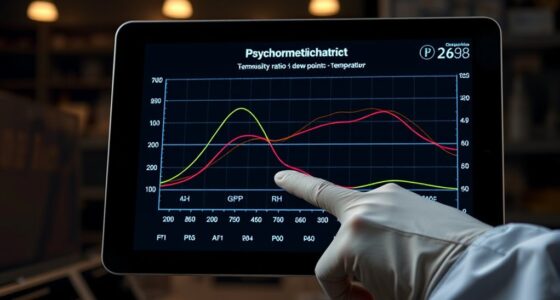If your GE oven isn't heating, it could be due to several common issues. First, check if the heating elements are glowing or if the ignitor is clicking. A malfunctioning thermostat or incorrect settings might also be the culprit. Verify your power supply is intact—look for tripped breakers or loose wiring. Regular cleanings can help keep your oven in top shape. If basic troubleshooting doesn't solve the problem, you may need to contemplate DIY fixes or seek professional help. Stick around to discover the most effective solutions for getting your oven back on track!
Key Takeaways
- Check the heating element; if it's not glowing, it may need replacement for electric ovens.
- For gas ovens, listen for the ignitor clicking; a malfunctioning ignitor will need replacement.
- Inspect the thermostat to ensure accurate temperature readings; faulty thermostats can disrupt heating.
- Verify that the oven settings are correct, including timers and cooking modes that may be activated.
- Regularly clean heating elements and vents to ensure optimal performance and prevent heating issues.
Common Causes of Heating Issues

When your oven isn't heating properly, it can be frustrating, but understanding the common causes can help you troubleshoot the issue. One primary culprit could be a defective heating element. In electric ovens, if the elements don't glow red, it's time for a replacement. For gas ovens, a malfunctioning bake ignitor is often the issue. If you don't hear it clicking, you may need to act quickly to prevent gas from accumulating.
Another potential cause is a damaged thermostat, which can lead to inaccurate temperature readings. If the temperature sensor touches the oven's interior panel, it may further complicate heating.
Additionally, check your oven settings; incorrect modes or a mistakenly activated timer can prevent proper heating.
Regular maintenance is essential, too. Cleaning the heating elements and ensuring there are no blockages in the oven vents can greatly impact performance.
Diagnosing Electrical Problems

After examining the common causes of heating issues, it's important to look at potential electrical problems that could be affecting your GE oven. Start by checking the power supply; verify the circuit breakers haven't tripped. A simple reset might resolve your oven not heating. If the power seems fine, inspect for loose wiring inside the oven, which can lead to intermittent heating issues.
Voltage fluctuations can also greatly impact your oven's heating performance. Confirm that your outlet is compatible and provides sufficient power. Additionally, examining the control panel for faulty components, such as relays, can be essential. If you hear clicking sounds, this could indicate a problem.
Here's a quick reference table to help you diagnose electrical problems:
| Issue | Possible Cause | Solution |
|---|---|---|
| Oven not heating | Tripped circuit breakers | Reset the circuit breaker |
| Intermittent heating | Loose wiring | Inspect and tighten connections |
| Insufficient power | Incompatible outlet | Use a compatible outlet |
| Faulty control panel | Faulty components | Replace defective components |
| Regular inspections needed | Undetected wiring issues | Schedule routine checks |
Regular inspections help identify potential problems early, guaranteeing your oven operates efficiently.
Maintenance Tips for Longevity

How can you guarantee your GE oven lasts for years to come? By following some simple maintenance tips.
First, you should regularly clean the heating elements and the oven interior. This helps prevent grease buildup, which can hinder effective heating and pose safety risks.
Next, make sure to check vents; proper airflow is vital for even cooking and heat distribution.
It's also a good idea to periodically check and recalibrate your oven's temperature settings. Most models allow adjustments of up to 35°F, making certain your cooking temperatures remain accurate.
Keeping your oven level is important too, as it promotes even cooking and prevents hot spots that can lead to inconsistent heating.
Lastly, schedule routine maintenance checks with a professional technician. They can catch potential issues early, helping to extend the lifespan of your oven.
By addressing these oven needs regularly, you'll make sure that your GE oven continues to perform at its best and serves you well for years to come.
Troubleshooting Steps to Try

If your GE oven isn't heating, there are several troubleshooting steps you can try before calling for professional help. Start with the basics: verify the oven is set to the correct temperature and mode. Sometimes, an activated timer can throw you off. Next, check the heating elements in your electric oven. If they don't glow red, they might need replacement. For gas ovens, listen for the ignitor to click; if it doesn't, it could be malfunctioning.
Inspect the thermostat as well. An inaccurate thermostat can lead to insufficient heating cycles, especially if it's touching the oven's interior panel. Regularly clean your oven to prevent grease buildup that can hinder effective heating and clear blocked vents for maximum heat circulation.
Here's a quick checklist to help you remember these steps:
| Troubleshooting Steps | Action Required |
|---|---|
| Check Heating Elements | Look for red glow |
| Inspect Ignitor | Listen for clicking |
| Test Thermostat | Verify temperature accuracy |
| Clean Oven | Remove grease & blockages |
Following these troubleshooting steps can save you time and money on appliance repair!
DIY Repair Options

When your GE oven isn't heating, diving into some DIY repair options can save you time and money. A common culprit for this issue is a faulty igniter, which typically lasts around 4-5 years. You can find a replacement igniter for about $90, making it a cost-effective solution.
Additionally, confirming your oven's electrical connections are secure can prevent further complications, much like how regular check-ups can enhance the performance of heat pump systems expert repair solutions. Before you start, make sure the oven is unplugged or the circuit breaker is turned off to prevent any electrical hazards.
To replace the igniter, gather some basic tools, including a quarter-inch driver and a Phillips head screwdriver. You'll need these to access the igniter and secure the new part.
When installing the new igniter, confirm you connect the wires properly using porcelain wire nuts to maintain a secure connection and avoid short circuits.
After completing your DIY repairs, it's time to test the oven. Set it to bake at 350°F and verify that it reaches the desired temperature within about 15 minutes.
If it does, congratulations! You've successfully tackled the problem. If not, further troubleshooting may be necessary to get your GE oven back to its baking temperature.
When to Seek Professional Help

Sometimes, your GE oven's stubbornness can signal the need for professional help. If your oven won't heat even after checking the settings and cleaning, it might be time for a professional assessment.
Unusual sounds, like constant clicking, often indicate a malfunctioning igniter, which requires expert intervention to diagnose and repair the issue safely.
You should also pay attention to electrical issues, such as tripped circuit breakers or damaged power cords. Attempting DIY fixes in these situations can lead to further complications, so it's advisable to consult a qualified technician.
If you notice the oven light flashing when you open the door, this could suggest a door latch malfunction, which typically needs professional repair to guarantee both safety and functionality.
To avoid these problems altogether, consider scheduling regular maintenance checks with a qualified technician. This proactive approach can help identify potential issues early, preventing more extensive and costly repairs down the line.
Understanding User Errors

You might be making some common mistakes that affect your oven's performance.
Understanding proper cooking techniques, like keeping the door closed and allowing enough preheating time, can make a big difference.
Let's explore these user errors to help you achieve better cooking results.
Common Mistakes to Avoid
Even though using a GE oven might seem straightforward, several common mistakes can lead to heating issues and uneven cooking results. One major mistake is leaving the oven door open during cooking. This can drastically lower the internal temperature, affecting heat maintenance and cooking times. Always keep that oven door closed!
Additionally, using the wrong cookware can affect how evenly heat is distributed; for instance, dark pans absorb heat better than shiny ones, which can impact your cooking results. It's also important to take into account toilet flushing efficiency, as similar principles of heat management apply when optimizing appliances.
Another mistake isn't allowing adequate preheating time. If you rush this step, you might encounter longer cooking times and uneven cooking. It's essential to give your oven enough time to reach the desired temperature before placing your food inside.
Using inappropriate cookware can also impact your cooking. Dark pans absorb heat more efficiently than shiny ones, so choose wisely! Additionally, avoid overcrowding the oven. Too much food can block air circulation, leading to poorly cooked meals.
Lastly, verify your GE oven is level. An unlevel oven can cause uneven cooking, making it difficult to achieve perfect results. By steering clear of these common mistakes, you'll enhance your cooking experience and get the most out of your oven.
Proper Cooking Techniques
Proper cooking techniques are fundamental for achieving the best results in your GE oven, as user errors can greatly impact meal outcomes.
First, make certain your oven is level; an unlevel oven can create hot spots, leading to uneven cooking. It's also important to keep the oven door closed during cooking. This helps maintain heat and guarantees you're following proper cooking times.
Additionally, be mindful of the surrounding area; keeping flammable objects away from the oven, similar to wood stove safety practices, can help prevent any fire hazards.
Don't skip on preheating time either—allow about 10-15 minutes for the oven to reach the desired temperature. This step is essential for achieving that perfect bake or roast.
When it comes to cookware, choose appropriate options; dark pans absorb heat and cook faster, while shiny pans reflect it and may extend cooking times.
Another key factor is air circulation. Avoid overcrowding the oven, as this can hinder heat distribution and prevent even cooking. Proper air circulation allows heat to circulate freely, guaranteeing your meals cook evenly throughout.
Expert Recommendations for Fixes

If your GE oven isn't heating, it's vital to inspect the heating elements for any signs of damage or wear.
Don't forget to check the control panel as well, especially if you hear clicking sounds, since that could signal a deeper issue.
Inspect Heating Elements
Heating elements play an integral role in your GE oven's ability to cook food evenly and effectively. To guarantee they're functioning properly, you should regularly inspect them for any visible signs of damage. Look for blistering, breakage, or uneven glowing, which can indicate defective heating elements that might need replacement.
For electric ovens, check both the bake and broil elements. If one doesn't glow red when powered on, it's likely defective and requires a genuine GE replacement part. In gas ovens, focus on the igniter; a worn-out igniter won't draw enough amps to open the gas valve, preventing proper heating.
Regular maintenance is vital. Clean the heating elements to remove grease buildup, which can hinder their effectiveness and pose safety risks. Additionally, utilize an oven thermometer to verify the accuracy of your oven's temperature settings, guaranteeing your heating elements maintain the desired temperatures.
Here's a quick reference table to help you:
| Issue | Recommended Action |
|---|---|
| Blistering or breakage | Inspect and replace element |
| No glow from electric element | Replace defective element |
| Igniter issues | Check and replace igniter |
| Grease buildup | Clean heating elements |
Check Control Panel
One essential component to check when your GE oven isn't heating is the control panel, as it directly manages the operation of heating elements and igniters. A malfunctioning control panel can prevent your oven from heating effectively.
Start by inspecting for any visible damage or loose connections. If you hear relay clicks during operation, it may indicate the control panel is trying to power the heating elements, suggesting a potential issue that might need replacement.
Here are some key things to look for:
- Signs of visible damage on the control panel
- Loose connections behind the panel
- Unresponsive buttons or controls
- Fluctuating oven light when the door opens
- Strange noises during operation
Regular maintenance checks on the control panel can help prevent overheating or malfunctioning issues.
If you encounter a door latch problem that affects heating performance, it might also relate to the control panel. Don't hesitate to consult repair pros if you're unsure about the next steps.
If a replacement is necessary, knowing part numbers like PS12069147 can streamline sourcing the right component for your model.
Frequently Asked Questions
What Would Cause a GE Oven Not to Heat Up?
If your oven's not heating up, check the bake ignitor, heating elements, or thermostat. Also, inspect power supply issues like tripped breakers or damaged cords, and keep the interior clean to guarantee proper function.
How Do You Reset the Control Panel on a GE Oven?
To reset the control panel on your GE oven, unplug it for 30 seconds or turn off the circuit breaker. Alternatively, hold the "Clear/Off" button for 3-5 seconds for some models.
Why Does My Oven Turn on but Not Heat Up?
Imagine your oven as a stubborn chef, enthusiastic to work but lacking the right ingredients. If it turns on but won't heat, check the heating element, thermostat, or igniter's spark; they might be out of sync.
Why Is My GE Oven Top Heating Element Not Working?
If your GE oven's top heating element isn't working, check the broil heating element for defects, make certain it's set correctly, and verify proper voltage. A faulty control board or thermostat may also need inspection.
Conclusion
If your GE oven isn't heating, don't panic! Remember, nearly 60% of oven issues stem from simple user errors or minor electrical problems. By diagnosing the issue and following our troubleshooting steps, you can often fix it yourself, saving time and money. Regular maintenance is key to keeping your oven in top shape. If all else fails, seeking professional help is always a smart choice. Stay proactive, and you'll enjoy delicious meals without a hitch!