If your GE oven is not turning on, first check a few important things. Ensure it is plugged in and the circuit breaker is working properly. Confirm that the correct cooking function is chosen and press the Start button. If it still does not work, examine for any visible problems with the control panel or door latch. Other possible reasons could be a faulty igniter, broken heating element, or a malfunctioning thermostat. If these initial checks do not fix the problem, you may need to look into more troubleshooting steps to accurately identify the issue.
Key Takeaways
- Check the power supply by ensuring the oven is plugged in and the circuit breaker is not tripped.
- Verify that the correct cooking function and temperature settings are selected before pressing the Start button.
- Inspect the igniter for cracks or burn marks, and test for continuity with a multimeter.
- Conduct a thorough diagnostic test to identify issues with the control board or thermostat.
- If problems persist, consider scheduling a professional repair for expert assistance.
Common Causes for GE Oven Issues
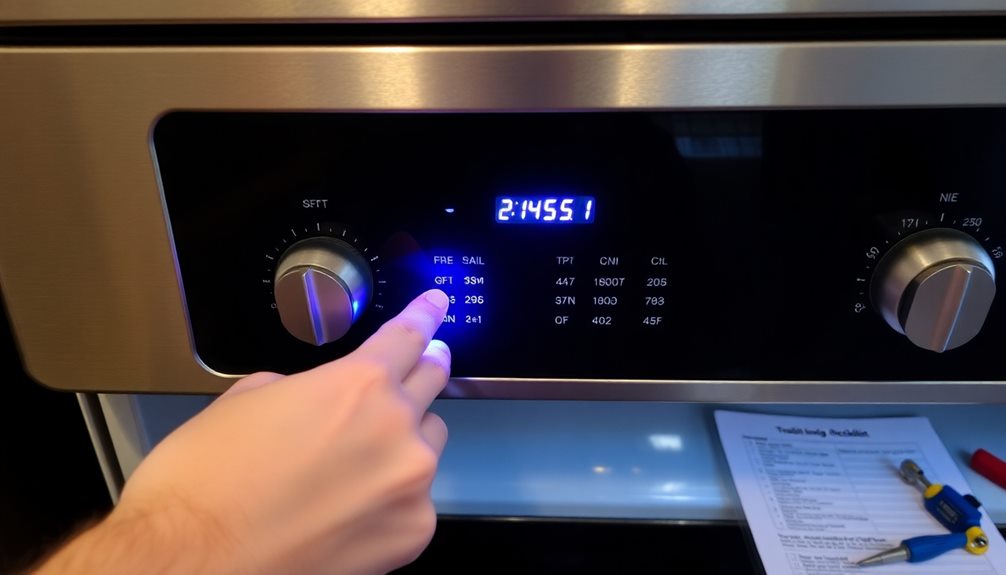
GE ovens often encounter issues that prevent them from turning on, and understanding these common causes can save you time and frustration. One of the primary culprits is control board malfunctions, which account for about 58% of reported issues. If the electronic control board is defective, your oven won't respond, leaving you puzzled.
Another significant factor is a faulty control panel, responsible for roughly 19% of cases. If the control panel isn't working properly, it can prevent the oven from receiving commands.
Additionally, don't overlook the importance of the power supply; dead power supply issues contribute to 8% of oven failures. Always check your electrical connections to guarantee everything's functioning correctly.
Miscellaneous issues, making up 15% of problems, can also hinder your oven's operation. These could range from wiring faults to sensor failures.
It's essential to conduct a thorough diagnostic test to accurately identify the root cause. Regular maintenance and prompt attention to any signs of malfunction can help you avoid these common causes, ultimately preventing them from escalating into major repairs.
Checking Oven Settings

Before troubleshooting further, check your oven settings to verify everything's correct.
Make sure you've selected the right cooking function and that the temperature is set accurately.
Don't forget to press the Start button; otherwise, your oven won't turn on.
Verify Temperature Selection
To guarantee your oven powers on and heats properly, start by verifying the temperature selection on the oven control panel. An incorrect temperature setting can prevent your oven from turning on or heating adequately. Double-check that you've selected the right temperature for your cooking needs.
Next, verify that the appropriate cooking function is activated. If you intended to bake but selected broil instead, your oven mightn't operate as expected.
After setting both the desired temperature and cooking function, don't forget to press the Start button; failing to do so could leave your oven inactive.
If your oven recently completed a self-cleaning cycle, keep in mind that the door and control panel might be locked for up to an hour. During this time, your oven won't function, so patience is key.
Finally, regularly inspect the oven control panel for any unintentional adjustments. A small change in settings can lead to confusion about whether your oven is working correctly.
Confirm Cooking Function
When troubleshooting your oven, confirming the cooking function is vital to guarantee it operates correctly. First, check that you've selected the right cooking function, such as bake or broil. Choosing the wrong option can prevent your GE oven from turning on.
Next, make sure the desired temperature is set accurately; an incorrect temperature could also stop the oven from activating.
If your oven recently completed a self-cleaning cycle, remember to allow a cooling period. The door and control panel may be locked for up to an hour after cleaning, which may lead you to believe your GE oven won't turn on when it's simply in a cooldown phase.
Additionally, take a moment to inspect the control panel for any display errors or unresponsive settings. These issues might indicate a faulty control panel or a simple input error.
Press Start Button
Pressing the Start button is a crucial step in ensuring your GE oven operates properly. Before you do, double-check that you've selected the correct temperature and cooking function, whether it's bake or broil.
If the oven's unresponsive, it could be because the self-cleaning cycle is active, which locks the door and control panel for about an hour.
If you've pressed Start but there's still no response, the oven might be in a cooling period following a self-cleaning cycle. This can temporarily hinder its functionality.
When you do press the Start button, make sure to hold it firmly; a weak or brief press mightn't register with the oven's control system.
If everything seems set correctly and the oven still won't turn on, it may be time for further diagnostics. Check for any underlying issues that might need addressing.
Broken Heating Element

A broken heating element is a common culprit behind a GE oven that won't turn on or heat properly. In electric ovens, the top heating element is responsible for broiling, while the bottom element handles baking and roasting. Each can fail independently, leading to different cooking issues.
If you notice uneven baking, visible damage like blistering or discoloration, or a lack of heat during cooking cycles, it's time to investigate further.
To confirm a broken heating element, you can use a multimeter to test for continuity. Simply disconnect the power to the oven, remove the heating element, and measure its resistance. If you find a lack of continuity, that's a clear sign the element needs replacing.
Replacing a broken heating element is essential for restoring your oven's functionality and ensuring even cooking results. Ignoring this issue can lead to frustration and undercooked meals.
Faulty Oven Igniter

If your GE oven isn't turning on, a faulty igniter might be the culprit.
You'll want to check its functionality, as signs of failure can include longer preheat times or inconsistent cooking temperatures.
Replacing the igniter is often a straightforward process that can get your oven back up and running quickly.
Igniter Functionality Check
When troubleshooting your GE oven, checking the igniter's functionality is essential since a faulty igniter can prevent your oven from turning on. The igniter is responsible for opening the gas valve and igniting the gas.
To perform an effective igniter functionality check, follow these steps:
- Verify the oven is plugged in and the gas supply is turned on.
- Observe if the igniter glows brightly within 30 seconds.
- Listen for any clicking sounds without a flame appearing.
- Use a multimeter to test the igniter for continuity; a lack of continuity indicates the igniter is defective.
- Confirm proper installation and grounding of the igniter after replacement.
If you notice the igniter doesn't glow or fails to ignite the gas, it's likely defective.
Signs of Igniter Failure
Recognizing the signs of igniter failure can save you time and prevent safety hazards in your kitchen. One of the most telling indicators is when the igniter fails to glow or ignite gas within 30 seconds. If you notice this, it's vital to act quickly.
You might also observe delayed ignition, where the gas takes longer than usual to ignite, posing potential safety risks.
Another visible sign of igniter failure can be cracks or burn marks on the igniter itself. These damages suggest that the igniter could be malfunctioning and needs immediate attention.
To confirm igniter failure, you can use a multimeter to test for continuity; if there's no continuity, it's a strong indication that the igniter needs replacing.
Ignoring these signs can lead to further issues with your oven, so addressing them promptly is important.
Replacement Process Overview
Replacing a faulty oven igniter can seem challenging, but you can tackle the process with a few straightforward steps. First, verify your safety by disconnecting the power supply to avoid electrical shock.
Next, confirm the igniter's failure using a multimeter; if there's no continuity, it's time for a replacement.
Here's a quick overview of the replacement process:
- Gather necessary tools: Multimeter, screwdriver, and replacement igniter.
- Locate the igniter: It's usually near the burner assembly; consult your oven manual for specifics.
- Disconnect the old igniter: Carefully remove wires connected to the faulty igniter.
- Install the new igniter: Connect the new igniter, ensuring a secure fit.
- Reconnect the power: Once everything is back in place, power up the oven and test it.
Thermostat and Control Board Issues

Have you ever noticed your GE oven not turning on despite your attempts to start it? This issue might stem from problems with the thermostat or control board.
The thermostat regulates the heating elements based on your desired cooking temperature. If it's malfunctioning, it can prevent the oven from turning on or cause it to overheat. You can diagnose a faulty thermostat by performing a continuity test with a multimeter.
On the other hand, the control board manages the oven's functions by sending electrical signals to its components. If the control board fails, your oven mightn't operate at all. Symptoms of control board issues include a non-responsive display or erratic readings, indicating that professional assessment may be necessary for a proper diagnosis.
If either the thermostat or control board is faulty, replacing them is essential for restoring your oven's functionality.
Ensuring these components are in working order guarantees accurate cooking performance, so don't hesitate to check these parts if your oven isn't turning on. Addressing these issues quickly can save you time and frustration in the kitchen.
Power Supply Problems

Sometimes, power supply problems can be the culprit behind your GE oven not turning on.
It's crucial to check a few key areas to guarantee that your oven receives the power it needs. A dead power supply accounts for about 8% of cases where the oven fails to activate, often due to issues with electrical connections.
Here's what you should do:
- Inspect the circuit breaker in your electrical panel to confirm it hasn't tripped.
- Check for any blown fuses in the power supply circuit.
- Make sure the oven is properly plugged into the wall outlet.
- Look for loose connections or frayed cords that could disrupt power flow.
- If everything appears normal but the oven still won't turn on, consider a professional inspection for internal wiring issues.
Scheduling Oven Repair

When your GE oven isn't turning on, scheduling a repair is the next crucial step to get it back in action. You can easily arrange for a technician to assess your oven by contacting customer service at (646) 440-2692 or texting (240) 616-1772 for immediate assistance.
If you prefer, online scheduling is available, allowing you to choose a time that fits your schedule for the repair appointment.
The technicians are highly experienced, having successfully repaired over 10,000 GE Profile ovens. This expertise guarantees that they can handle a wide range of oven issues efficiently.
Plus, you don't have to worry about where you bought your oven; repairs are available regardless of the original purchase location, giving you flexibility as a GE oven owner.
Prompt service is prioritized, meaning your oven will be back to functioning as quickly as possible, minimizing downtime in your kitchen.
Most Common Repairs

One of the most common repairs for a GE oven that won't turn on involves replacing the electronic control board, which fails in about 58% of cases. This main control board is essential for managing the oven's functions, so when it malfunctions, your oven becomes non-operational.
Another significant issue is a defective control panel, accounting for 19% of repairs. If you notice an unresponsive display, this could be the culprit.
Additionally, a dead power supply affects 8% of cases, cutting off the connection to the electrical grid and rendering your oven completely useless.
To guarantee you're addressing the right problem, professional diagnostic tests are highly recommended. These assessments help pinpoint the root cause and prevent unnecessary part replacements.
Here's a quick overview of common repairs to take into account:
- Replacement of the main control board
- Control panel repairs
- Checking the power supply
- Professional diagnostic testing
- Assessment of wiring and connections
Customer Feedback and Resources

When it comes to service quality, over 1.3 million customers have praised the efficiency and expertise of GE oven repair technicians.
You'll find valuable resources like troubleshooting guides and a glossary of terms to help you understand your oven better.
Accessing these tools can make your repair experience smoother and more informed.
Service Quality Highlights
Here are some highlights of the service quality you can expect:
- Knowledgeable Technicians: Professionals possess in-depth understanding of GE ovens, ensuring accurate diagnosis. Their expertise can be particularly valuable when considering the importance of planning ahead for household repairs and maintenance, as advance directives can guide decisions in the event of unforeseen issues.
- Efficiency: Quick and effective repairs minimize your downtime in the kitchen.
- Quick Response Times: Many customers report prompt scheduling and timely service visits.
- Problem-Solving Skills: Technicians excel in troubleshooting, addressing issues effectively on the first visit.
- Comprehensive Support: Additional resources like guides and articles enhance your understanding of oven maintenance.
Customer testimonials consistently confirm high satisfaction rates, underscoring the commitment to service quality.
The positive feedback emphasizes how these technicians not only resolve issues but also educate users, contributing to a strong reputation among GE oven owners.
You can rest assured that help is just a call away, with dedicated professionals ready to restore your oven's functionality.
Accessing Repair Resources
Accessing repair resources for your GE oven has never been easier, thanks to a wealth of customer feedback and specialized support tools. With over 1.3 million customers sharing their experiences, you can find 5-star reviews that highlight the quality and efficiency of GE oven repair services.
Many positive testimonials emphasize technicians' knowledge, guaranteeing quick and effective resolutions for your oven issues.
The resource center is another fantastic tool, offering troubleshooting guides and maintenance advice tailored to common GE oven problems. These guides enhance user support and can help you resolve issues before calling for professional help.
Additionally, articles in the customer feedback section address typical oven issues, repair costs, and provide clear definitions for common oven components, making it easier for you to understand what might be wrong.
If you need immediate assistance, platforms like JustAnswer connect you with verified technicians who can offer expert advice.
Tips for DIY Troubleshooting

Before diving into troubleshooting, it's vital to rule out simple issues that can often be overlooked. Start by checking the power supply; verify your oven is plugged in and that the circuit breaker hasn't tripped. This accounts for about 8% of non-functioning ovens.
Next, make sure the correct temperature and cooking function are selected, and don't forget to press the Start button to initiate the oven.
Here are some additional tips to keep in mind:
- Inspect the oven door to verify it closes properly; a faulty door latch can prevent the oven from turning on.
- Check the control panel for responsiveness; if some buttons work while others don't, this could indicate a defective touchpad.
- Use a multimeter to test the heating element for continuity, as a broken element is a common issue.
- If the oven still won't turn on, contemplate the possibility of a defective electronic control board, which accounts for 58% of GE Profile ovens not functioning.
If you've tried these steps without success, it might be time to schedule a professional diagnostic service.
Frequently Asked Questions
Why Is My GE Oven Not Turning On?
If your GE oven isn't turning on, it could be due to a defective control board or panel, a dead power supply, or other issues. Diagnosing the problem accurately is essential for effective repairs.
Is There a Reset Button on a GE Oven?
When it comes to GE ovens, you won't find a reset button. Instead, unplugging the oven for a few minutes or checking the circuit breaker can often do the trick. Remember, patience pays off!
Why Does My GE Stove Work but Not the Oven?
If your GE stove works but the oven doesn't, it might be a faulty electronic control board or control panel. Check power supply too. Diagnosing the issue accurately can save you from unnecessary repairs.
What Do I Do if My Oven Won't Turn On?
If your oven won't turn on, check the power supply first. Next, inspect the control panel for unresponsive buttons. If issues persist, consider scheduling a professional repair to diagnose any electronic control problems.
Conclusion
To sum up, if your GE oven isn't turning on, don't panic. By checking the settings, inspecting the heating element and igniter, and considering the thermostat and control board, you can troubleshoot effectively. Think of it like a detective unraveling a mystery—each clue leads you closer to the solution. If you can't pinpoint the problem, scheduling a repair might be your best bet. With a little patience, you'll have that oven baking again in no time!










